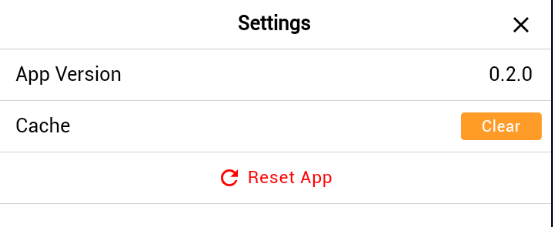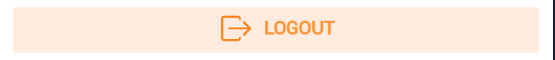In Settings screen, you can perform some settings to the mobile application.
1. Click on Settings.
2. You can check the current mobile app version in this page.
App Version
- Review the the current version of QSR Outlet Mobile Application.
Cache
- Click clear will remove all products in cart.
Reset App
- This will completely reset the mobile app, which includes,
1. Cart
2. Local Stock Count
3. Auto Login Credential
Logout
- Sign off from the app and return to login screen.