This article is to show user how to quickly spot out the error of stocks when looking incorrect closing stock quantity.
1. Login to FMH Website, at Variance Report page select the date range, and click "Apply Filters" button.
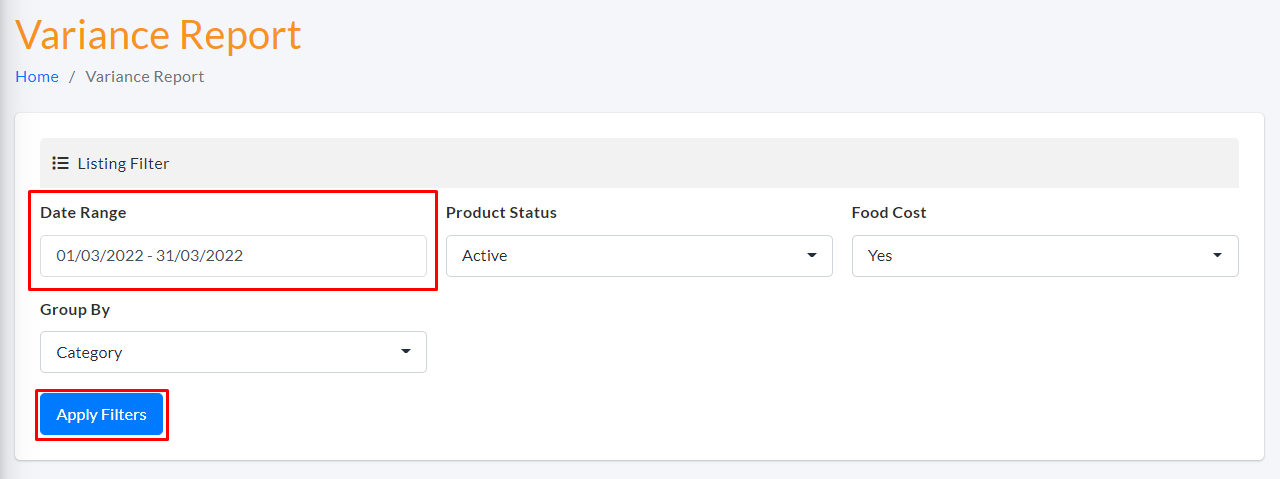
2. You can expend the category to check which item is having high variance from the date filtered.

3. If there's any item found with huge gaps of variance, you can copy the item code and refer from the stock count history or control report.
4. The user can refer to the Goods Received page if any incorrect quantity found from the document.
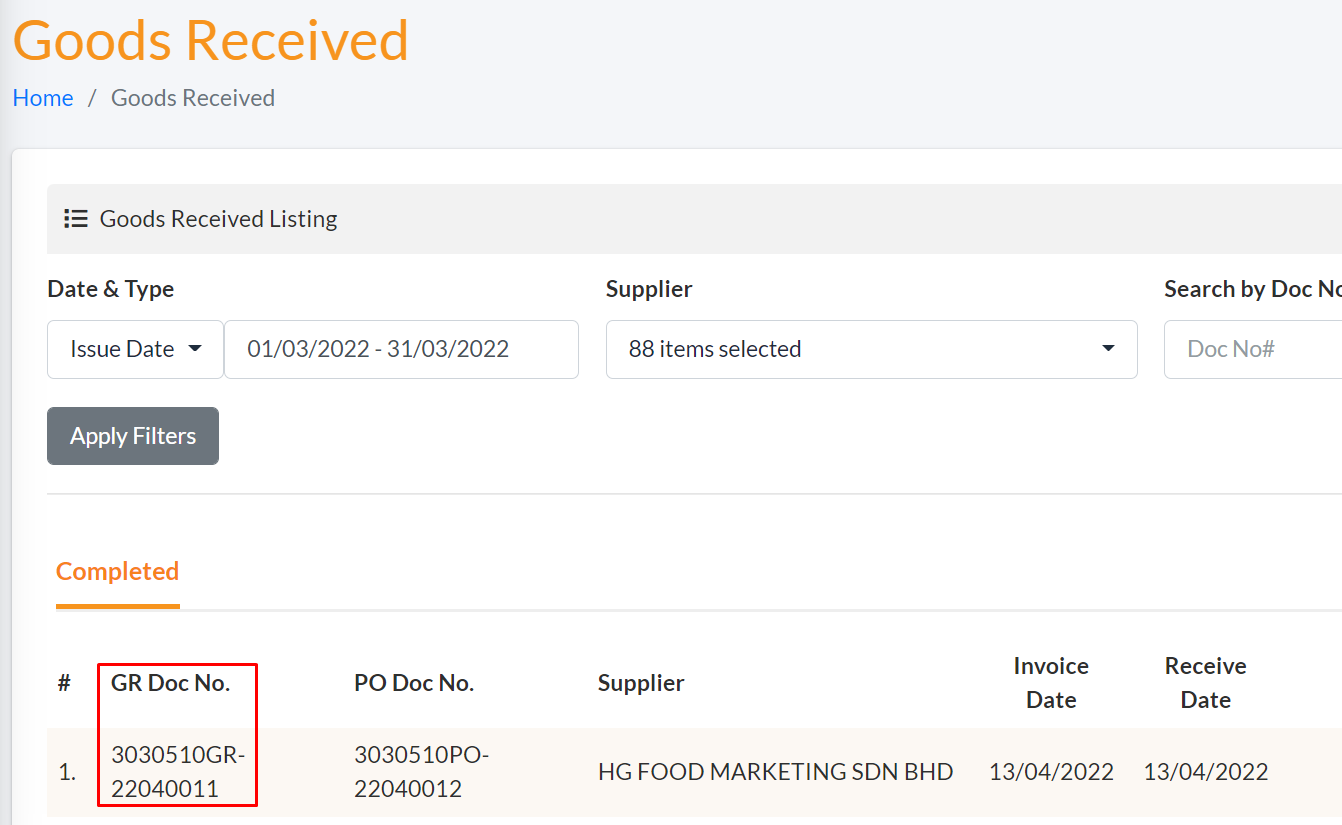
4. The user also may refer to the stock count history if there is any incorrect quantity or UOM entered for previous date.
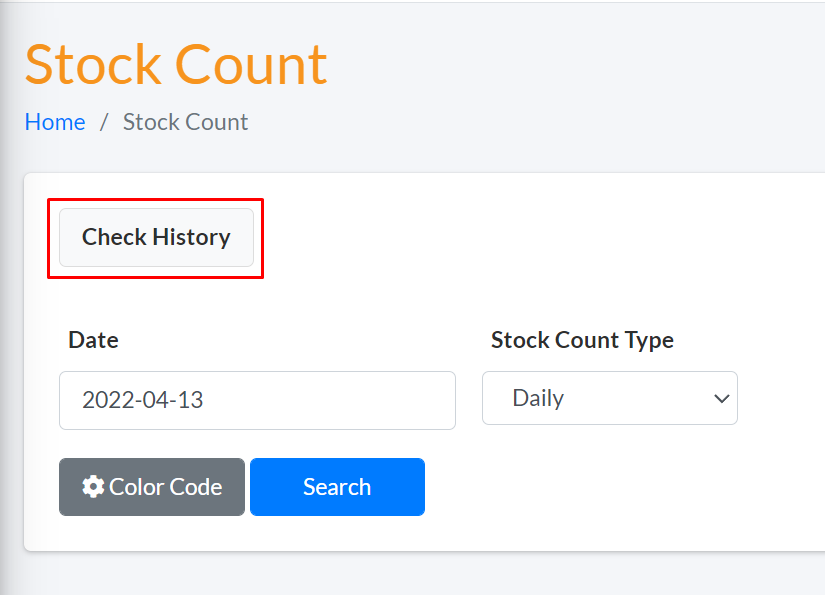
5. If the user did a wrong stock count or receiving, MIS AST team need to gather the following information to FMH Support for data amendment.
Store ID:
Store Name:
Document Date:
Document No.:
Amendment:
