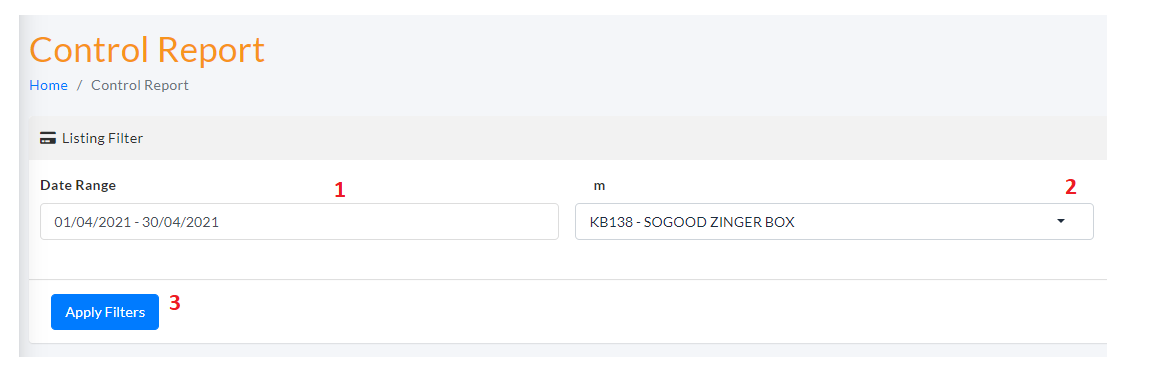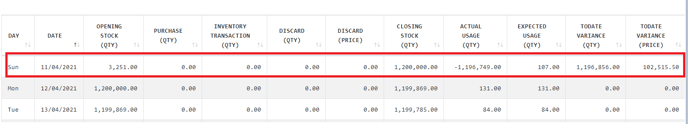This article is to teach user how to quickly spot out the error of stocks when looking incorrect Gross Profit / Food Cost in Flash Report.
1. Login to FMH Website, at Flash Report page select the date range, then under the "Select Type" choose Summary With Detail, then click "Apply Filters" button.
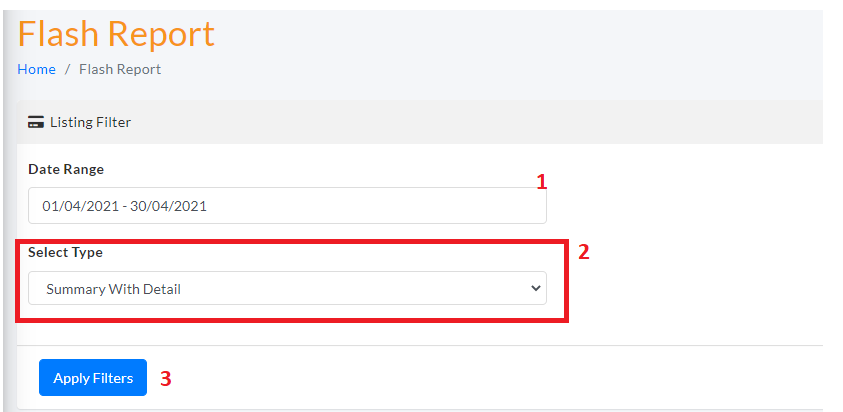
2. In case you find the Gross Profit percentage for your restaurant has some weird figures, try to scroll down the page and look for "Cost of Sales" section.
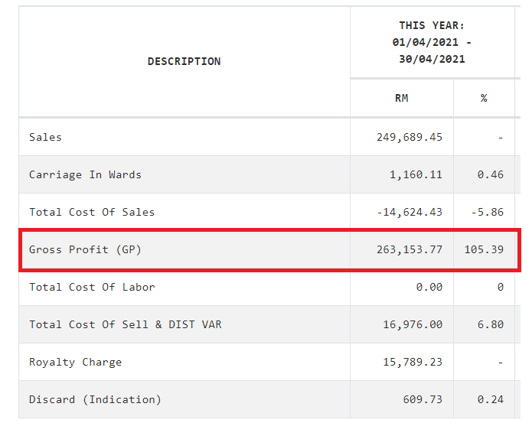
3. Under the "Cost of Sales" tablet it will show the cost price for all food cost categories that used by restaurant.
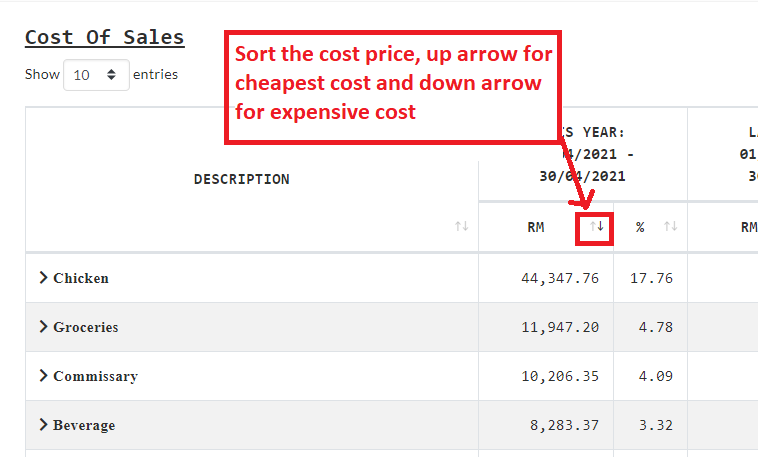
By sorting the price arrow up or down you can easily identify which category of product having the highest / lowest food cost that might affect the gross profit amount.
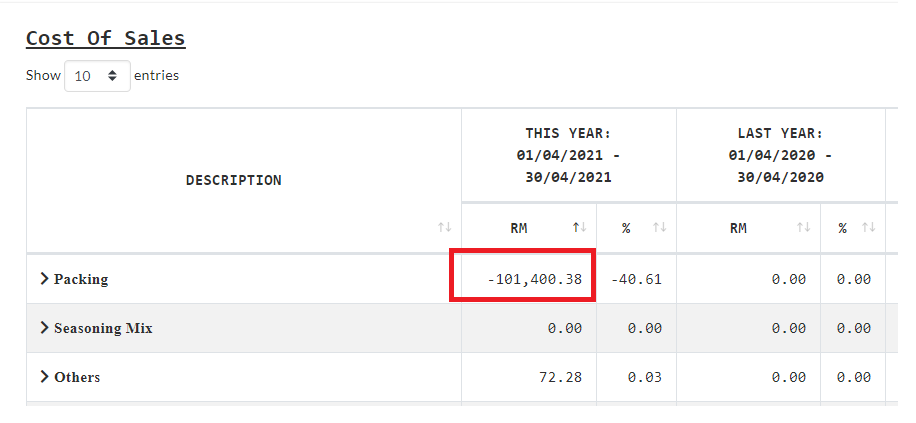
4. Click on the ">" beside of the name of the category to expand the list of stock items under that category. From here you can quickly identify which item has affected the GP.
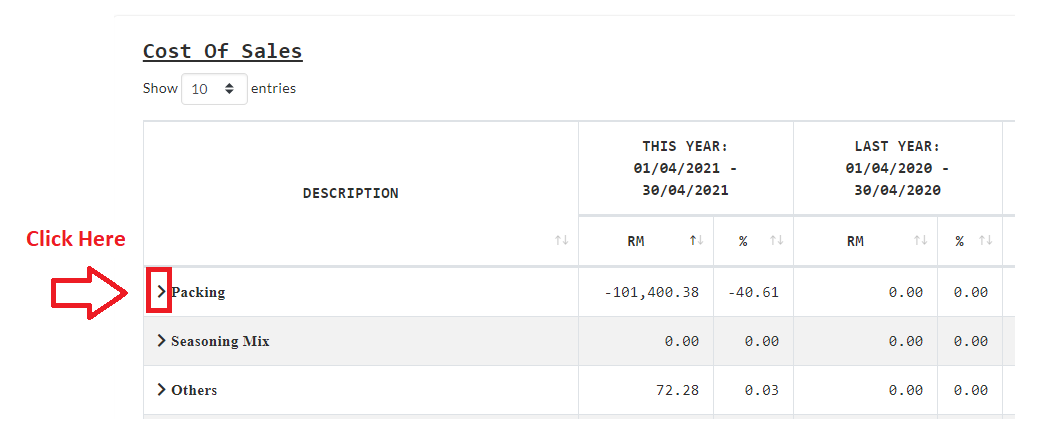
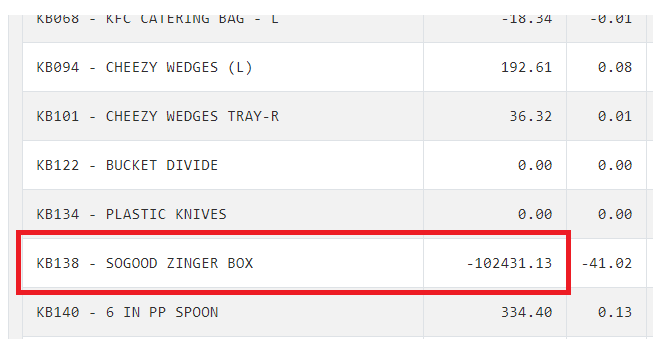
5. Once you have identified which item causing the wrong GP. You may go to "Control Report" and look for the stock item, to check from which date you may have wrongly key in the amount.
a. Select date range, then find the item name by typing item name / item code, then click "Apply Filters".