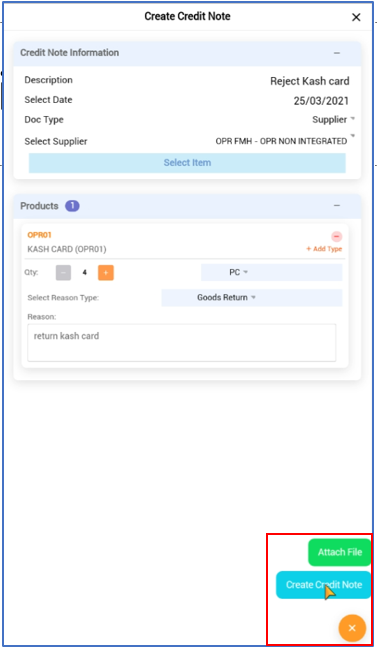This article is to teach restaurant manager how to issue Kash card return.
Video:
1. Select "Credit Note".
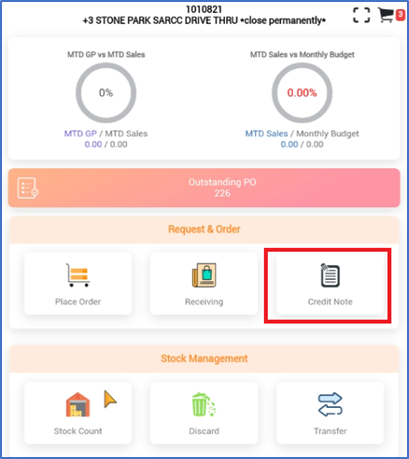
2. Click on "Create" button on top right corner.
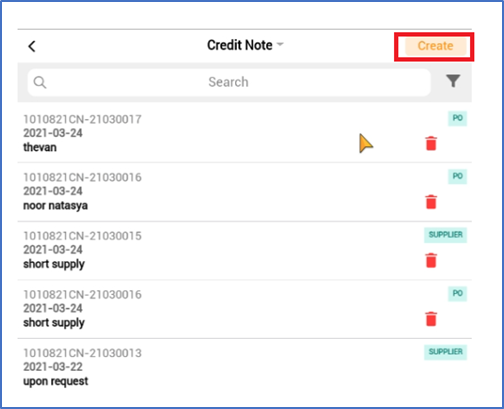
3. Key in description for your reject note and also select date you wan to do the rejection.
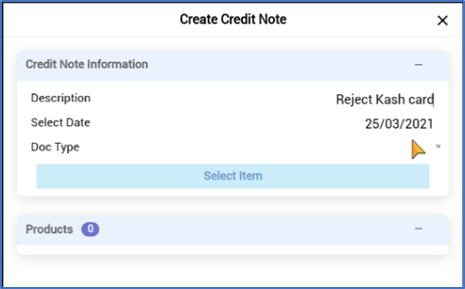
At "Doc Type", select supplier and click OK.
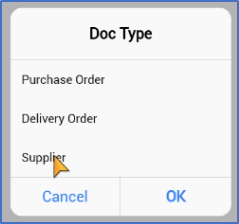
At "Supplier" section, select "OPR FMH - OPR NON INTEGRATED".
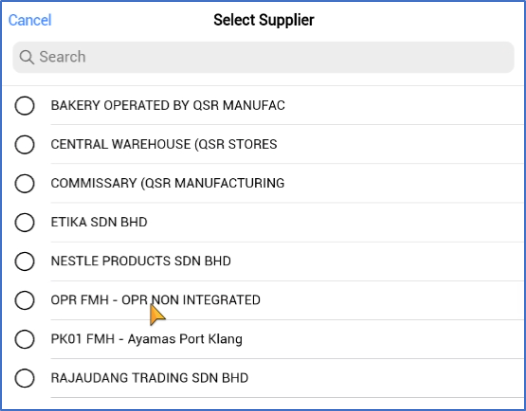
Then, click on "Select Item" button.
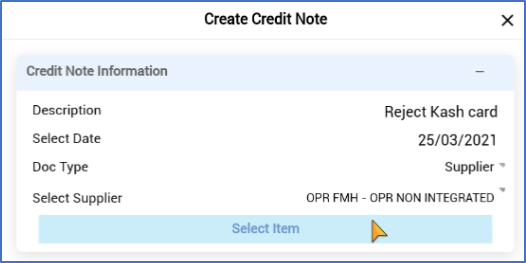
4. At "Add product" page, type "kash" at search textbox and enter.
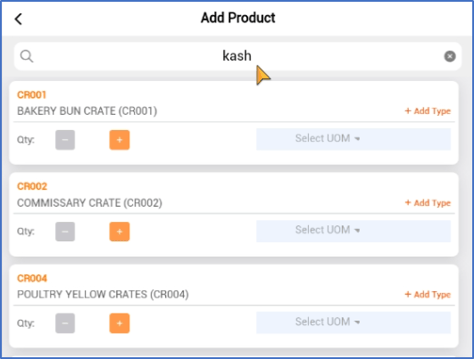
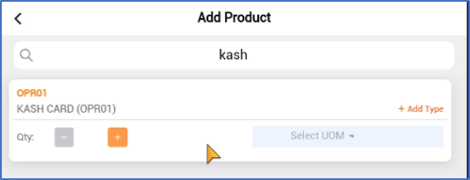
5. Key in quantity of Kash card to reject, and select reason type: "Short Supply". After done click on "Add Product".
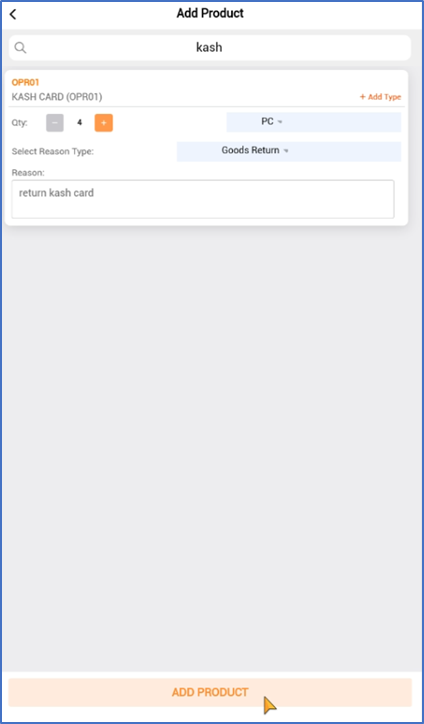
6. Finally, at bottom right corner click on "+" button, and click "Create Credit Note".