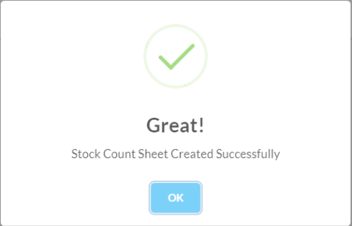Stocktaking allows you to keep an accurate track of the physical stock you have, what's been sold, and what hasn't. It is also the source of stock discrepancy information.
Step 1 : [Stock Count]
Step 2 : Select Date & Stock Count Type (Daily/Weekly/Monthly)
Step 3 : [Search]
Step 4 : Fill in Item closing Quantity & correct UOM(PC/CR/BS)
Step 5 : [Save] to complete stock count
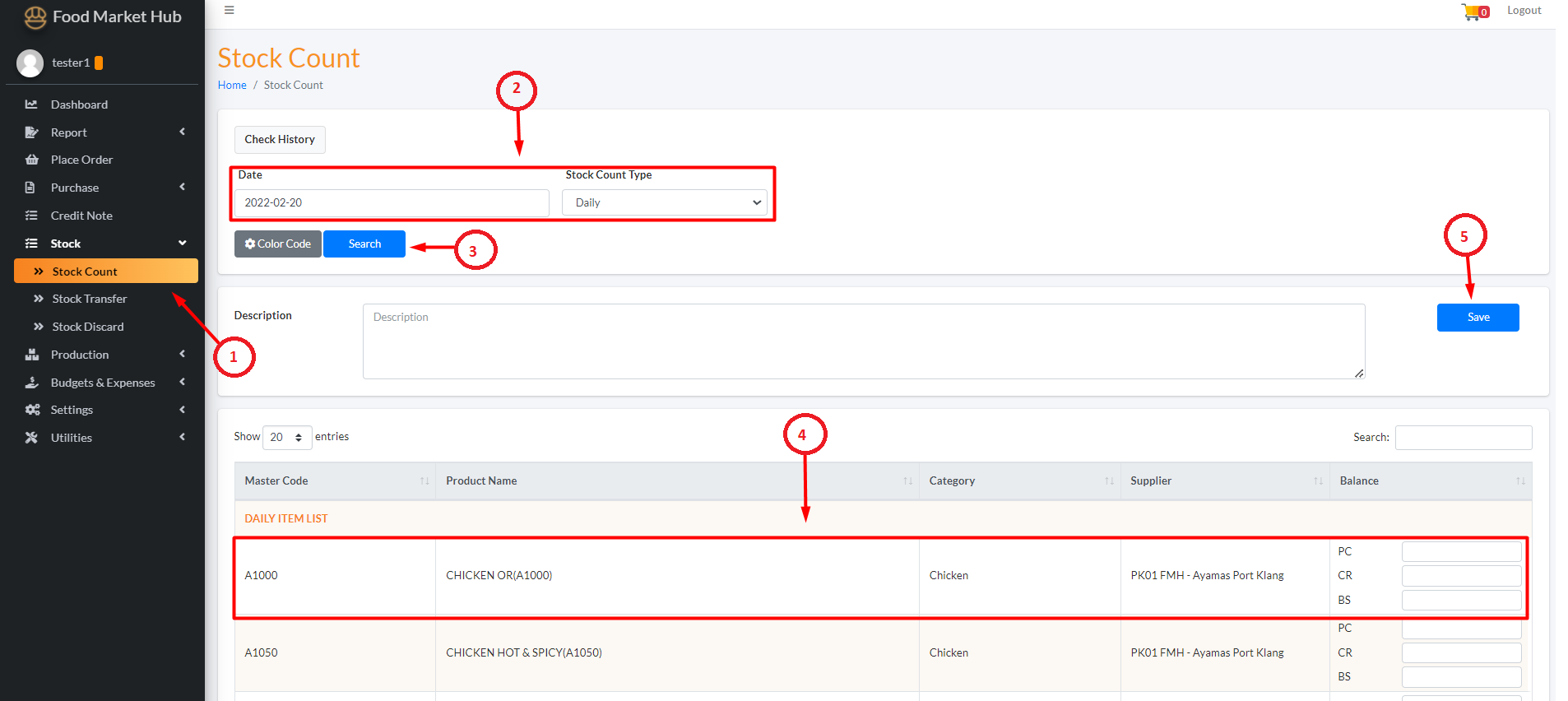
Step 6 : Kindly recheck & confirm the stock count before [Continue]
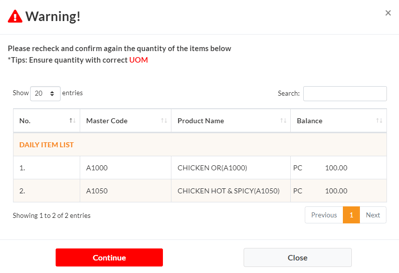
Step 7 : Confirmation on changes, [YES]
**System will list out Low Stock Level Item & High Stock level item
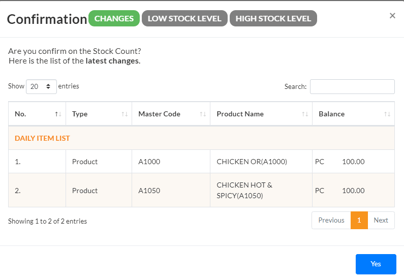
Completed