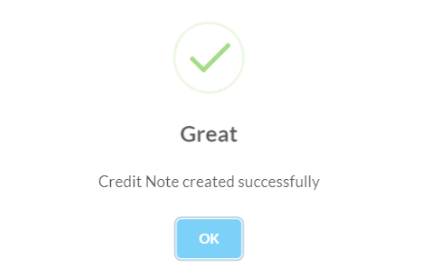Record the Return or Reject extra goods in the inventory.
Step 1 : Press Create
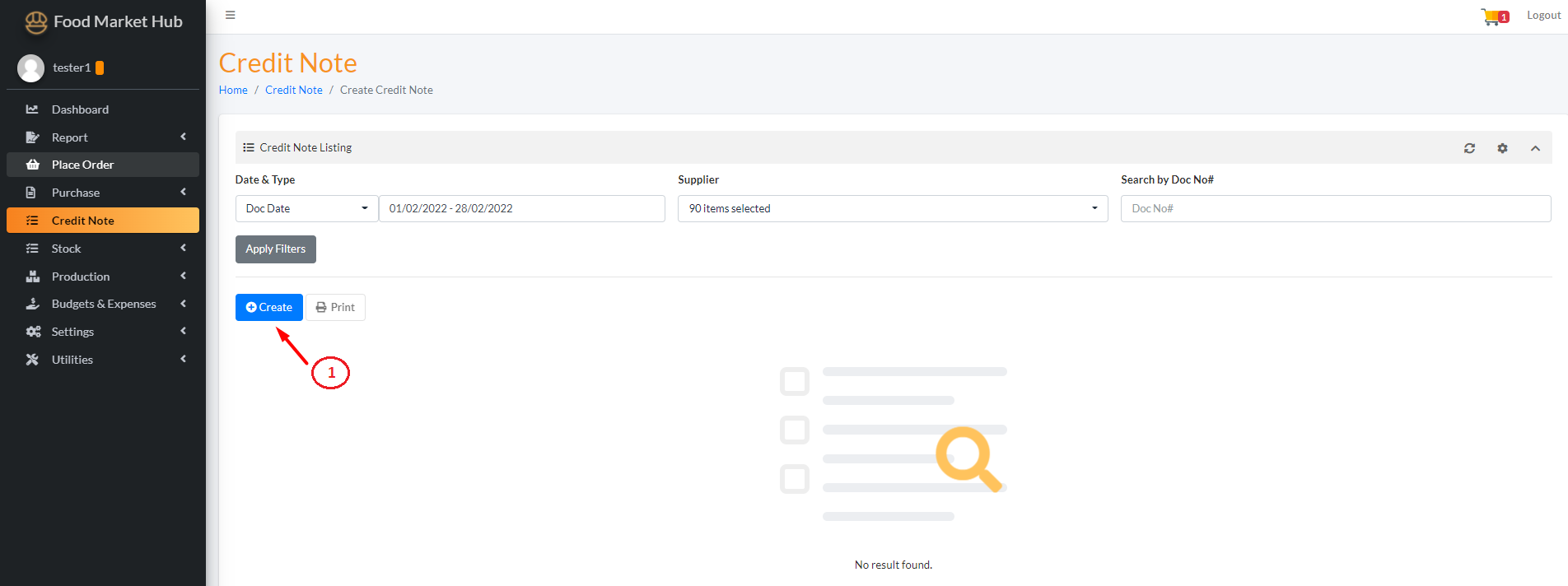
Step 2 : Enter Credit note information & select correct document.
Step 3 : Add Product
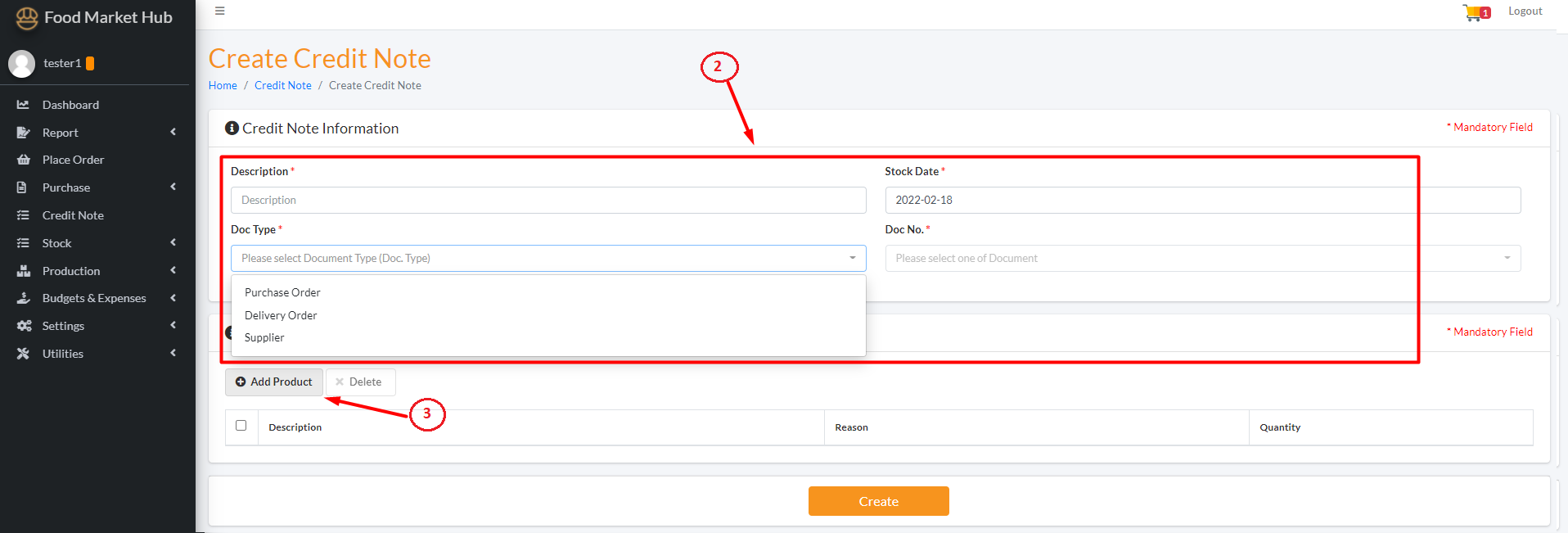
Step 4 : Select Product UOM, Qty & reason
Step 5 : Add
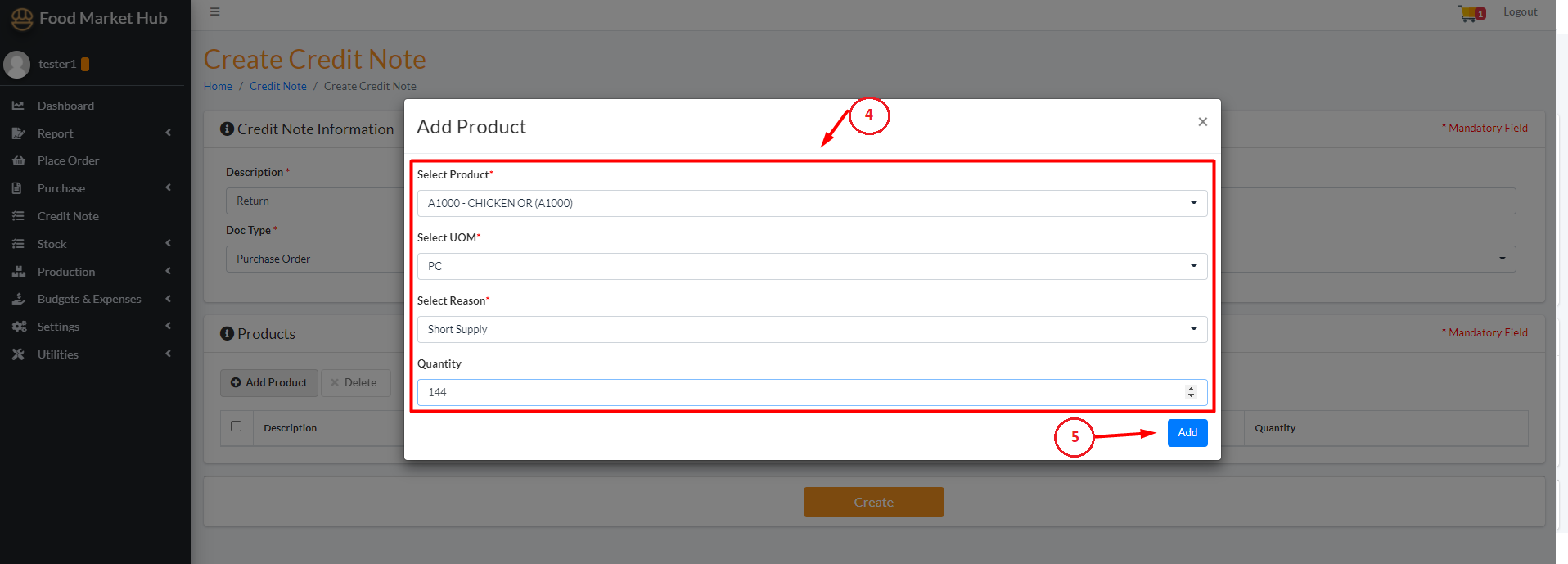
Step 7 : Confirm all the information correct . Press Create
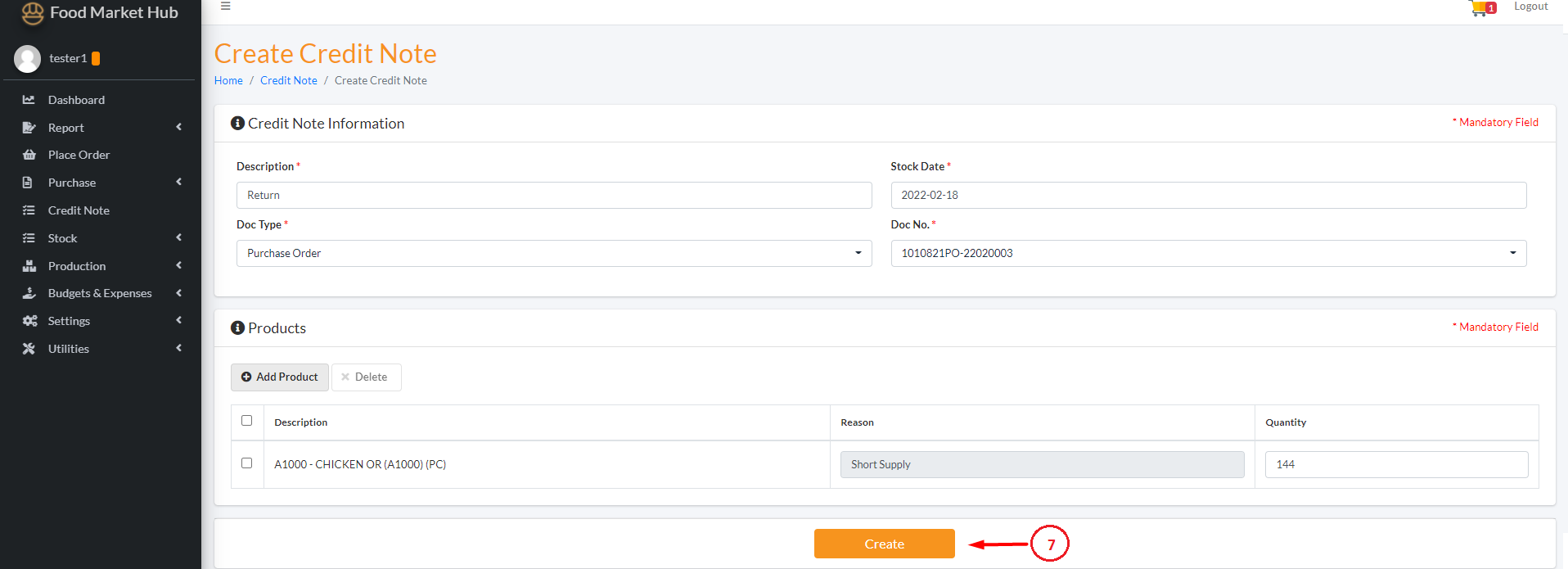
Credit note created successfully.