Proceed order & record received products in the system.
4.1 Purchase Orders (To proceed PO Receiving)
Menu > Purchase > Purchase Orders
Step 1 : Select Document Type & Date
Step 2 : Select Supplier
Step 3 : Apply Filters
Step 4 : Choose the correct document and press ![]() to proceed receiving.
to proceed receiving.
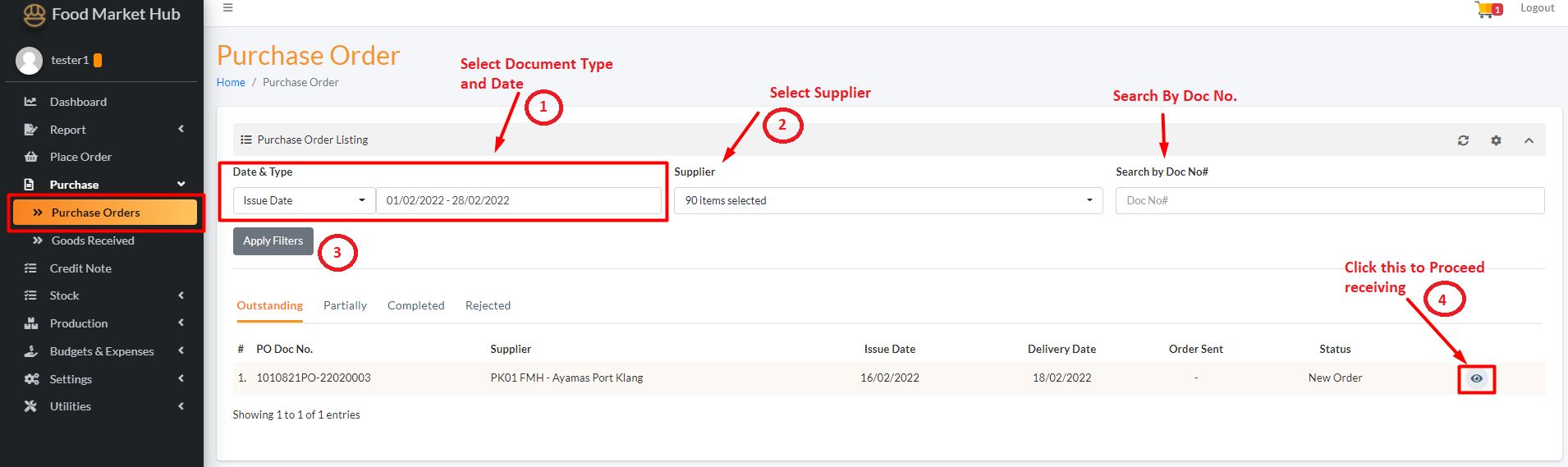
Step 5 : Key in actual received quantity
Step 6 : Press Received & Completed to submit the Goods Receiving

Step 7 : Enter DO No.
Step 8 : Enter Invoice No.
Step 9 : Press Confirm to complete the receiving.
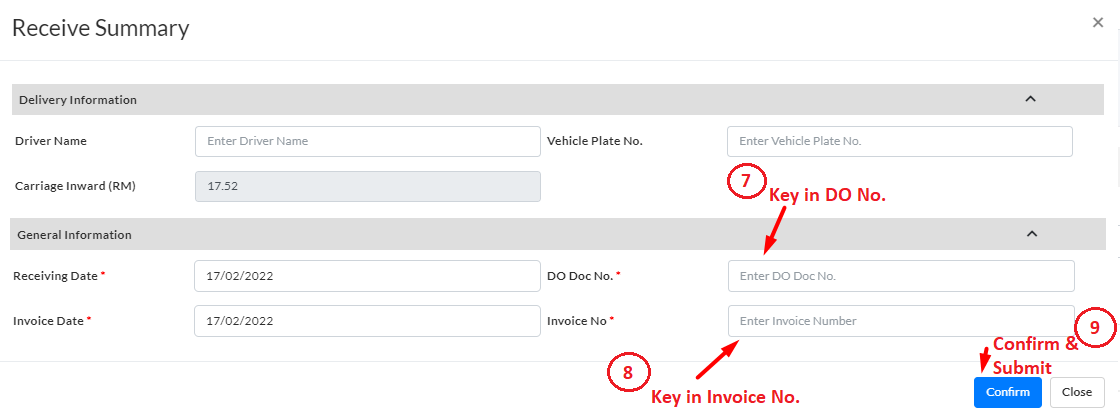
Done Receiving!
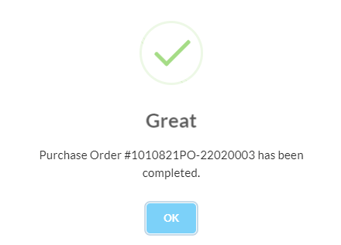
4.2 Goods Received (To check Receiving Document)
Menu > Purchase > Goods Received
Step 1 : Select Document Date & Time
Step 2 : Apple Filters
Step 3 : Press ![]() to view documents.
to view documents.

